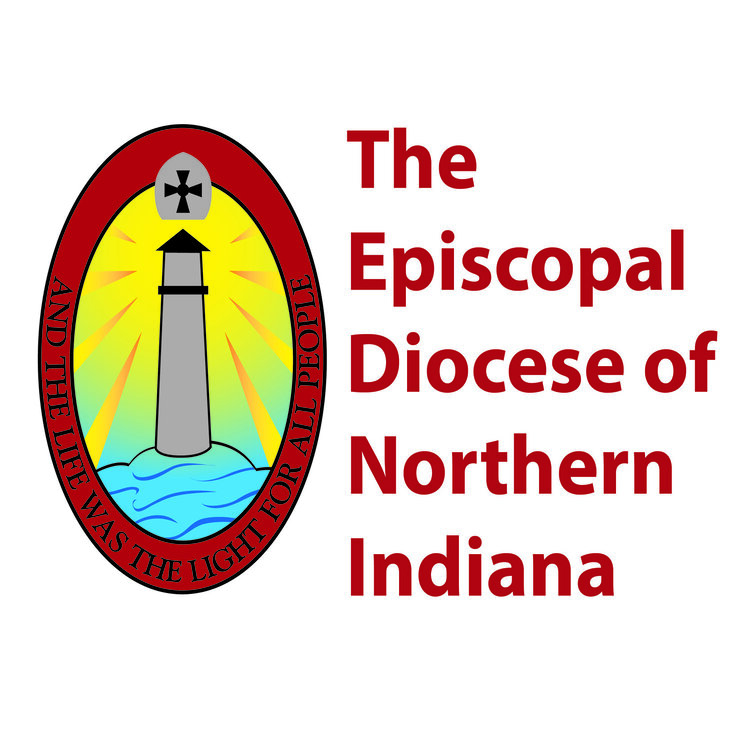Video capable smartphone or tablet. Tripod and holder recommended. (iPhone, Android, iPad, etc)
The newer the version, the better the features/quality, but most are capable.Good Internet Access and Speed.
Consider upgrading your facility Internet speeds. Contact your provider and explain that you want to be sure to have ample bandwidth to be able to livestream. Also, be sure you have strong WiFi signal where you are streaming. (Sanctuary, Parish Hall, etc). OR Physically move your router into the location you are planning to stream.External Microphone that works with Smartphone or Tablet.
This is not necessary but will give better sound and flexibility.
A couple options are: (Google search for retailers)
- Rode Wireless Go - Compact Wireless Microphone System, Transmitter and Receiver $200.00
- USB Microphone Snow Ball Kit $80.00YouTube and/or Facebook page associated with your Faith Community
This would be the place that the live or recorded videos would be posted. Both sites allow for Live Broadcasting and even have some basic editing and production options that could be used.Laptop with video editing software
Apple MacBook Computer and ECamm program subscription
While this is a larger investment, it would open additional options for creating quality content.
With a MacBook, an ECamm subscription. ($12/month) could be used.
ECamm Live (ecamm.comis a versatile subscription program that allows you to easily produce and broadcast to YouTube and FacebookPC Laptop running OBS program
OBS is an open-broadcast system that allows many of hte features of ECamm and works on a PC computer. The downside is it does not have the same simple user-interface of the ECamm program, so it will require someone comfortable with understanding and tweaking the settings. It is a very popular and highly used program.